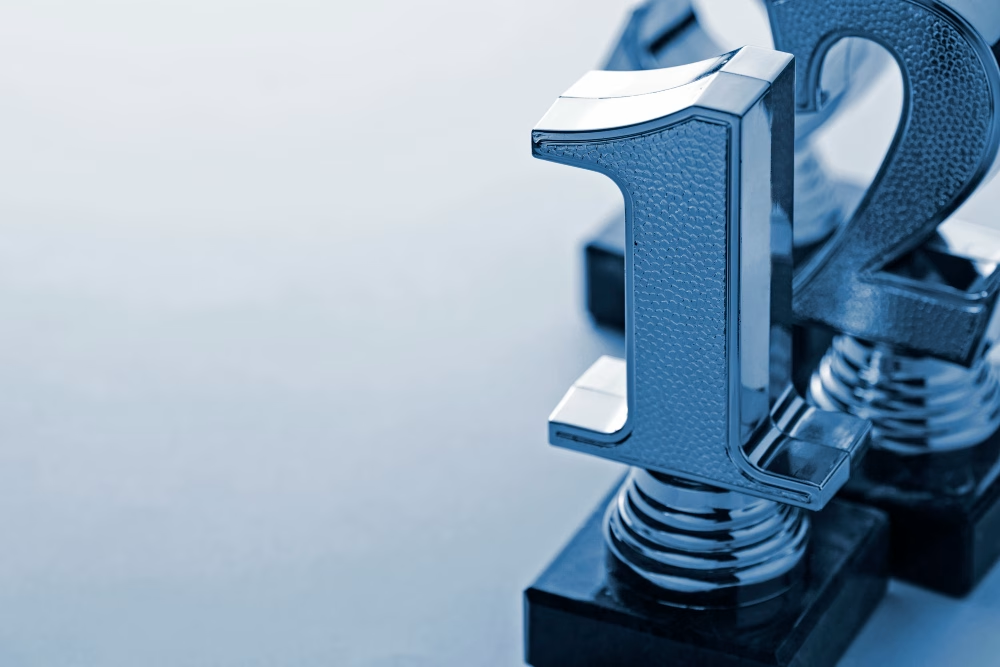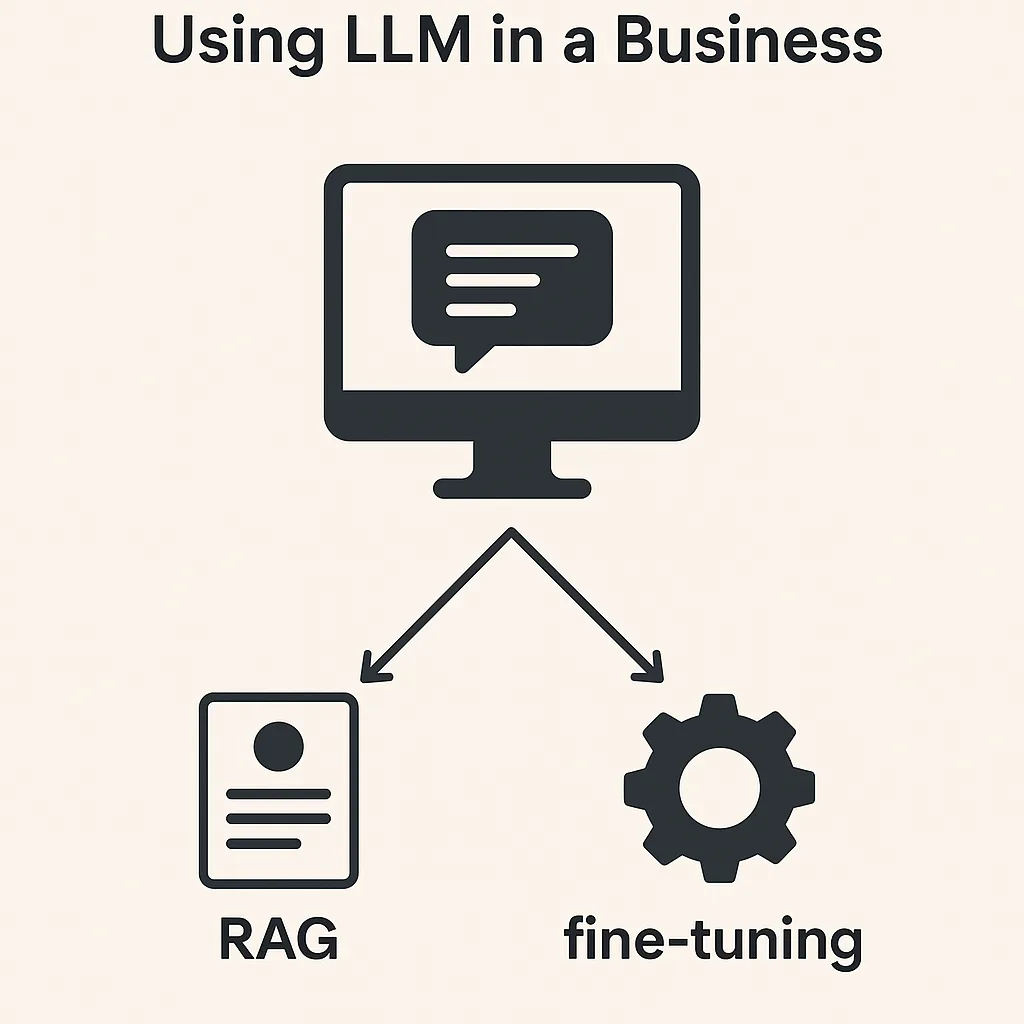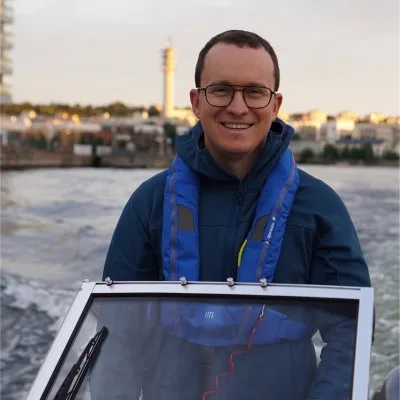Hey there, Cloud Wanderer!
Ever felt like managing your AWS infrastructure is like trying to organize a room full of hyperactive puppies? One server jumps here, another database bounces there, and before you know it, everything’s in chaos. Well, grab your favorite caffeinated beverage, because we’re about to turn that chaos into a well-choreographed dance using AWS CloudFormation. 🚀
What’s This CloudFormation Magic?
Think of CloudFormation as your infrastructure’s personal assistant – the one that actually remembers everything you ask it to do (unlike that one intern -or me in some occasions – who keeps deploying to production instead of staging 😅). It’s AWS’s way of saying, “Hey, why don’t you write down what you want, and I’ll build it for you?” But instead of a shopping list, you’re writing YAML or JSON templates.
The CI/CD Symphony
Remember the days of manually clicking through the AWS console like it’s a game of Minesweeper? Those days are gone! Let’s combine CloudFormation with CI/CD and watch the magic happen. It’s like having a robot butler for your infrastructure – but one that actually works and doesn’t try to take over the world.
Best Practices (Or “How Not to Shoot Yourself in the Foot”) 🎯
1. Template Organization (The Art of Not Creating Spaghetti Code)
# Master template: The conductor of our infrastructure orchestra
# File: master-stack.yaml
# -------------------
# ABOUT THIS TEMPLATE
# -------------------
# This is your master template that ties everything together
# Think of it as the conductor of your infrastructure orchestra
# Each nested stack is like a different section of musicians
Description: 'The master of puppets, controlling all your AWS resources'
Parameters:
# Environment type - like choosing difficulty level in a game
EnvironmentType:
Type: String
Description: "Pick your poison: Dev, Staging, or Prod"
AllowedValues:
- Development
- Staging
- Production
Default: Development
# Project name - because "my-awesome-project" isn't always the best name
ProjectName:
Type: String
Description: "Give your project a name (please be more creative than 'test')"
Resources:
# Network Stack - Your digital real estate
NetworkInfra:
Type: AWS::CloudFormation::Stack
Properties:
TemplateURL: https://s3.amazonaws.com/templates/network.yaml
Parameters:
# Look ma, I'm passing parameters!
VPCCidrBlock: 10.0.0.0/16
ProjectName: !Ref ProjectName
Environment: !Ref EnvironmentType
# Security Stack - Because we don't want to leave the door open
SecurityInfra:
Type: AWS::CloudFormation::Stack
Properties:
TemplateURL: https://s3.amazonaws.com/templates/security.yaml
Parameters:
# These parameters are like secret handshakes
Environment: !Ref EnvironmentType
VPCId: !GetAtt NetworkInfra.Outputs.VPCId
2. The Production-Ready Web App (Because “It Works on My Machine” Isn’t Good Enough)
# File: webapp-stack.yaml
# The blueprint for your web application's infrastructure
# AKA "How to deploy web apps without losing sleep"
Parameters:
# --- Environment Configuration ---
EnvironmentName:
Type: String
Description: >
Choose wisely:
Development (for breaking things)
Staging (for breaking things less)
Production (please don't break this one)
AllowedValues:
- Development
- Staging
- Production
# --- Application Settings ---
ApplicationName:
Type: String
Description: "Name of your application (no pressure, you can always rename it later)"
Default: SuperAwesomeApp
# --- The Magic Sauce: Environment Mappings ---
Mappings:
# Different sizes for different environments
# Like t-shirt sizes, but for servers
EnvironmentToInstanceType:
Development: # For when you're feeling frugal
InstanceType: t3.micro
Staging: # For when you need a bit more oomph
InstanceType: t3.small
Production: # For when you mean business
InstanceType: t3.medium
Resources:
# --- The VPC: Your Application's Gated Community ---
VPC:
Type: AWS::EC2::VPC
Properties:
CidrBlock: 10.0.0.0/16 # Your very own piece of the internet
EnableDnsHostnames: true # Because we're not savages
EnableDnsSupport: true
Tags:
- Key: Name
# Concatenating strings like a boss
Value: !Sub ${EnvironmentName}-${ApplicationName}-VPC
- Key: CreatedBy
Value: CloudFormation # Taking credit for our work
# --- Load Balancer: The Traffic Cop ---
ApplicationLoadBalancer:
Type: AWS::ElasticLoadBalancingV2::LoadBalancer
Properties:
# Putting our ALB in both subnets because redundancy is cool
Subnets:
- !Ref PublicSubnet1
- !Ref PublicSubnet2
SecurityGroups:
- !Ref ALBSecurityGroup
Tags:
- Key: Purpose
Value: "Keeping our servers from having mental breakdowns"
# --- Auto Scaling Group: The Clone Army ---
WebServerASG:
Type: AWS::AutoScaling::AutoScalingGroup
Properties:
# Spreading our instances like butter on toast
VPCZoneIdentifier:
- !Ref PublicSubnet1
- !Ref PublicSubnet2
MinSize: 2 # Because one is the loneliest number
MaxSize: 4 # Before things get out of hand
DesiredCapacity: 2 # The Goldilocks zoneThe Grand Finale: Putting It All Together
Think of your CloudFormation templates as LEGO blocks. Each piece has its purpose, and when you put them together just right, you create something awesome. Here’s your infrastructure roadmap to success:
- Start Small: Begin with a simple template (like building a LEGO car before attempting the Death Star)
- Test Often: Because finding out your template is broken in production is like stepping on a LEGO brick – painful
- Use Version Control: Git is your time machine for infrastructure
- Document Everything: Your future self will thank you (and your colleagues won’t plot revenge)
Pro Tips (From Someone Who Learned the Hard Way)
- Names Matter: yamlCopy
# Good naming: ProductionWebAppASG # Bad naming: ThingThatDoesStuff - Keep It DRY (Don’t Repeat Yourself): yamlCopy
# Use References! SecurityGroups: - !Ref WebAppSecurityGroup # Much better than copying IDs - Parameter Validation: Because sometimes users type ‘prd’ instead of ‘prod’ yamlCopy
Parameters: Environment: Type: String AllowedValues: - Development - Staging - Production Default: Development
Conclusion: Your Infrastructure Journey Begins
Remember, infrastructure as code is like writing a story – each resource is a character, and your templates are the plot. Sometimes there’s drama (looking at you, production deployments), but with CloudFormation as your trusty sidekick, you’ve got this!
And hey, if all else fails, there’s always aws cloudformation delete-stack (the ultimate undo button, use with caution! 😅).
Now go forth and automate! May your deployments be swift and your rollbacks unnecessary. 🚀
P.S. If you see your infrastructure talking back to you, maybe it’s time for a coffee break! ☕